Top 10 Free Storyboard Apps for Android in 2022

In this post, we will be focusing on the top 10 free storyboard apps for Android in 2022. Stay tuned to the end of this guide to get to know the best tools available for your device.
Once you know which app suits your needs best, go ahead and download it straight form Google Play Store. Here in Freephoneapp, we have gone over more than 100 apps and reviews and boiled down the list of the best of the best down to these 10 apps.
Here are the top 10 free storyboard apps for Android in 2022:
| App Name | Rate on Play Store | # of Installs |
| Canva | ★★★★☆ | 100M+ |
| Mooltik | ★★★★☆ | 100K+ |
| Ray Story Board | ★★★☆☆ | 10K+ |
| Concepts | ★★★★☆ | 1M+ |
| FlipaClip | ★★★★☆ | 10M+ |
| Animation Desk–Cartoon & GIF | ★★★☆☆ | 1M+ |
| Clip Studio Paint | ★★★☆☆ | 1M+ |
| Animatic | ★★★☆☆ | 500K+ |
| Story Plotter | ★★★★☆ | 1M+ |
| Comic Strip! | ★★★☆☆ | 1M+ |
Now let’s have a closer look at these top applications:
1: Canva
Canva makes creating storyboards super easy with a host of templates and stock photos available to choose from.

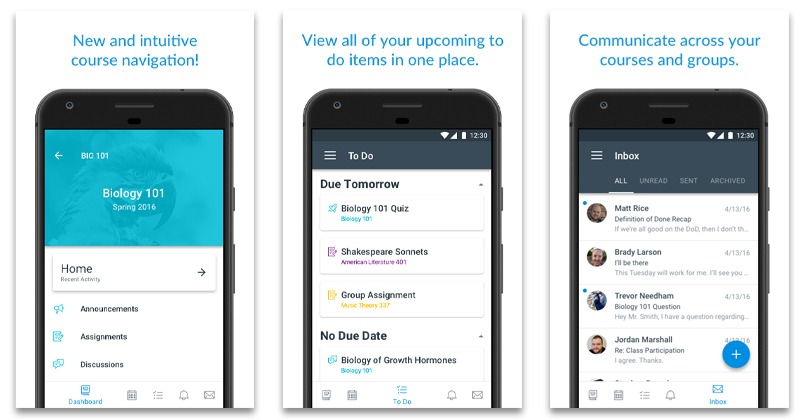
Canva at a glance:
| # of Installs | 100M+ |
| User Rate: | ★★★★☆ |
| Devices: | Android |
| Free version: | Yes |
| Contains Ads: | No |
Canva Main Features
Canva provides the user with the following key features:
- Ultra-easy storyboard production
- A library of templates
- More than 1 million stock photos
- Customizable fonts and colors
- Possibility for collaboration
Canva Strengths and Weaknesses
These are the pros and cons of Canva:
✅ Canva Strengths:
- Possibility of sharing via email
- You can export the final draft as a PDF file
- Simple and easy to implement and use
- Photo editing tools
❌ Canva Weaknesses:
- Some of the more advanced features might be difficult to use
Download Canva
Tap the button below to download Canva:
| Download Canva |
2: Mooltik
Mooltik is a remarkable storyboard app for Android that functions as the combination of a drawing app and a video editor.


Mooltik at a glance:
| # of Installs | 100K+ |
| User Rate: | ★★★★☆ |
| Devices: | Android |
| Free version: | Yes |
| Contains Ads: | No |
Mooltik Main Features
Mooltik comes with the following features:
- You can create your storyboard and animate it
- You can create music video storyboards
- Offers a variety of drawing tools
- You can time the duration of each and every scene with precision
- You can have your animations looped together
Mooltik Strengths and Weaknesses
These are the pros and cons of Mooltik:
✅ Mooltik Strengths:
- Great for short videos and animations
- Each layer acts as a separate timeline
- You can annotate each scene
- You can add music too
❌ Mooltik Weaknesses:
- The app is not complete as more features are still being developed
Download Mooltik
Tap the button below to download Mooltik:
| Download Mooltik |
3: Ray Story Board
Ray Story Board is one of the best free tools available in the marker that lets you create and view quality storyboards.

Ray Story Board at a glance:
| # of Installs | 10K+ |
| User Rate: | ★★★☆☆ |
| Devices: | Android |
| Free version: | Yes |
| Contain Ads: | Yes |
Ray Story Board Main Features
Ray Story Board comes with the following key features:
- You will have access to full frames with visuals and text
- The possibility of importing photos
- The possibility to import EXIF data
- You can annotate the images
Ray Story Board Strength and Weaknesses
These are the major pros and cons of Ray Story Board:
✅ Ray Story Board Strengths:
- To change the position of the frames you can drag and drop
- You can export your storyboards and jpg or PDF
- There is the possibility of searching through your notes as well
- Slideshows and audio playbacks are possible too.
❌ Ray Story Board Weaknesses:
- The app collects information
- You need OS 4.4+ to be able to export file as PDF
Download Ray Story Board
Tap the button below to download Ray Story Board:
| Download Ray Story Board |
4: Concepts
This app provides the writer with a hub where they can thing, test, create and revise storyboards.

 Concepts at a glance:
Concepts at a glance:
| # of Installs | 1M+ |
| User Rate: | ★★★★☆ |
| Devices: | Android |
| Free version: | Yes |
| Contain Ads: | No |
Concepts Main Features
Concepts comes with the following features:
- Infinite canvas
- The ability to share
- Optimized for pen devices
- You will have access to 5GB of cloud storage
Canva Strengths and Weaknesses
These are the pros and cons of Concepts:
✅ Concepts Strengths:
- Every stroke will be editable
- Realistic brushes and pens that respond to tilt and pressure
- Mistakes can easily be rectified
- You can customize the tools
❌ Concepts Weaknesses:
- There is some jitter
Download Concepts
Tap the button to download Canva:
| Download Concepts |
5: FlipaClip
FlipaClip makes creating 2D animations extra easy. Organize projects in stacks and toggle between dark and light mode.

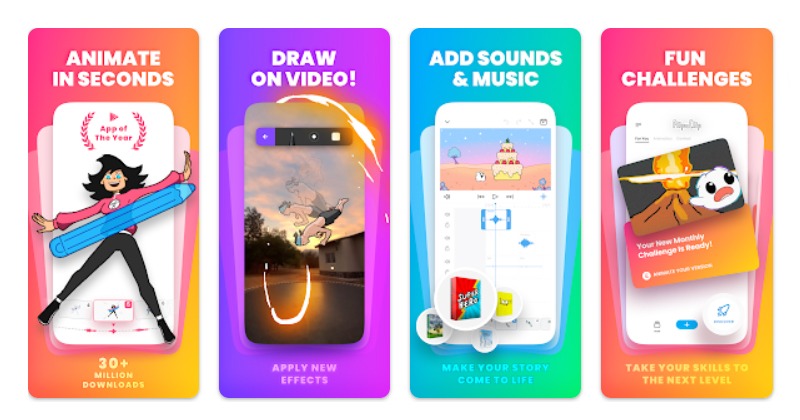 FlipaClip at a glance:
FlipaClip at a glance:
| # of Installs | 10M+ |
| User Rate: | ★★★★☆ |
| Devices: | Android |
| Free version: | Yes |
| Contain Ads: | Yes |
FlipaClip Main Features
FlipaClip comes with the following features:
- Glow effect
- Possibility to import music, photos and videos
- Frame-by-frame animation
- Offering a host of storyboard editing tools
FlipaClip Strengths and Weaknesses
These are the pros and cons of FlipaClip:
✅ FlipaClip Strengths:
- Customizable canvas size
- Sensitive to Stylus pressure
- Using the app is quite simple
❌ FlipaClip Weaknesses:
- Working with more than 3 layers requires an in=app purchase
Download FlipaClip
Tap the button below to download FlipaClip:
| Download FipaClip |
6: Animation Desk–Cartoon & GIF
This app will provide you with everything that you need in order to be able to create frame by frame animations.


Animation Desk at a glance:
| # of Installs | 1M+ |
| User Rate: | ★★★☆☆ |
| Devices: | Android |
| Free version: | Yes |
| Contain Ads: | Yes |
Animation Desk–Cartoon & GIF Main Features
Animation Desk provides the user with the following features:
- Offering a variety of erasers and brushes
- Managing color palettes and schemes
- Zoom out and zoom in
- Possibility to rotate the canvas
Animation Desk Strength and Weaknesses
These are the pros and cons of Animation Desk:
✅ Animation Desk Strengths:
- Perfect tool for drawing, storyboarding and animating
- Suitable for both beginners and professionals
- Export GIF and PDF
❌ Animation Desk Weaknesses:
- There have been reported glitches
Download Animation Desk
Tap the button to download Animation Desk:
| Animation Desk |
7: Clip Studio Paint
This is the perfect storyboard app for hobby artists using which will be free of charge for the first three months.

 Clip Studio Paint at a glance:
Clip Studio Paint at a glance:
| # of Installs | 1M+ |
| User Rate: | ★★★☆☆ |
| Devices: | Android |
| Free version: | Yes |
| Contain Ads: | No |
| Pro version: | $19.99 / year |
Clip Studio Paint Features
Clip Studio Paint boasts the following features:
- All encompassing tool for comics, illustrations and animations
- More than forty thousand brushes
- Free educational courses
- Community member material downloads available
Pro version features:
- Required to be able to save and export canvas
- No time limit
Clip Studio Paint Strength and Weaknesses
These are the pros and cons of Clip Studio Paint:
✅ Clip Studio Paint Strengths:
- Ability to record a timeline of your progress
- Ability to share on social media hassle-free
❌ Clip Studio Paint Weaknesses:
- One hour daily limit with the free version
Download Clip Studio Paint
Tap the button to download Clip Studio Paint:
| Clip Studio Paint |
8: Animatic
This is a very fun way to make simple storyboards like a flip book animation.

 Animatic at a glance:
Animatic at a glance:
| # of Installs | 500K+ |
| User Rate: | ★★★☆☆ |
| Devices: | Android |
| Free version: | Yes |
| Contain Ads: | No |
Animatic Main Features
Animatic comes packed with the following features:
- Frame-by-frame editor
- Export as videos and GIFs
Pro version features:
- Frame-by-frame editor
- Have access to more templates
- There is a money-back guarantee for subscribers
Animatic Strength and Weaknesses
These are the pros and cons of Animatic:
✅ Animatic Strengths:
- Great for beginners
- Keeps an overlay of your last drawing
- There are no apps
❌ Animatic Weaknesses:
- You can’t rotate the canvas
- You can’t zoom in
Download Animatic
Tap the button to download Animatic:
| Download Animatic |
9: Story Plotter
Use Story Plotter to develop your movie, novel or drama as smoothly as possible.

 Story Plotter at a glance:
Story Plotter at a glance:
| # of Installs | 1M+ |
| User Rate: | ★★★★☆ |
| Devices: | Android |
| Free version: | Yes |
| Contain Ads: | No |
Story Plotter Main Features
Story Plotter boasts the following features:
- Helps you develop your plot
- Helps you create characters
- You can save ideas and then develop them into plots
Story Plotter Strength and Weaknesses
These are the pros and cons of Story Plotter:
✅ Story Plotter Strengths:
- Quantitative analysis of characters and storylines
- Diagrams to illustrate characters correlations
- Ability to change story order
❌ Story Plotter Weaknesses:
- The diagram can get glitchy
- Limited story structure types
Download Story Plotter
Tap the button to download Story Plotter:
| Story Plotter |
10: Comic Strip!
Comic Strip! is definitely the app for you if you are into making comics, storyboards and memes out of photos.

Comic Strip at a glance:
| # of Installs | 1M+ |
| User Rate: | ★★★☆☆ |
| Devices: | Android |
| Free version: | Yes |
| Contain Ads: | No |
Comic Strip Main Features
Comic Strip boasts with the following features:
- The possibility of adding speech bubbles
- Captions and titles
- Ability to add comic book styles to your drawings
- Sharing is possible
Comic Strip Strength and Weaknesses
These are the pros and cons of Comic Strip:
✅ Comic Strip Strengths:
- Super fun
- Possibility to make Mangas
❌ Comic Strip Weaknesses:
- Rather Low quality photos
Download Comic Strip
Tap the button to download Comic Strip:
| Download Comic Strip |
Wrapping Up
These are the best of the best when it comes to the top 10 Free storyboard apps for Android in 2022. Download any of these apps to create an impressive storyboard.





