What Is the Best Phone Dialer App for Android

What is the best phone dialer app for Android? In this post by the Free Phone App team, we are going to review the best phone dialer apps for Android. Stay tuned to the end of this post if this is something that interests you.
You can easily download this application from the Google play.
More than 1000 applications and 300 educational articles have been placed on the Freephone website. Also, if you have any questions, ask them in the comment section so our experts can answer them as soon as possible.
The Android dialer does not come with many features and cannot cover all the needs of many of its users. But do not worry as you can solve this problem by downloading Android dialer apps.
| App Name | Rate on App Store | # of Installs |
| Contacts+ | ★★★★☆ | 10M+ |
| Drupe | ★★★★☆ | 10M+ |
| ZenUI Dialer | ★★★★☆ | 100M+ |
| Truecaller | ★★★★☆ | 1B+ |
| Eyecon | ★★★★☆ | 50M+ |
What Is the Best Phone Dialer App for Android?
Contacts+

+Contacts can be an attractive alternative to OEM-based dialing. This app boasts features like call management, merge, and duplicate finder. You can also customize your contacts and contact list. This application acts as a platform where you will be able to communicate with your friends and other connected people.

Contacts+ at a glance:
| # of Installs | 10M+ |
| User Rate: | ★★★★☆ |
| Devices: | Androind |
| Free version: | Yes |
| Contain Ads: | Yes |
| Pro version: | Free |
Contacts+ main features
- Fast dialer search: You can find the dialers easily with the search function
- Smart contacts sort: All contacts are categorized automatically
- Birthday reminders: Use the birthday reminder for your friends’ birthdays.
Contacts+ Strength and Weaknesses
✅Contacts+ Strengths:
- Speed dial
- White / Dark Themes
- Calls & SMS spam block
- Merge duplicate contacts
❌ Contacts+ Weaknesses:
- Not having a fixed price for the cost of the call
- Access to settings is limited
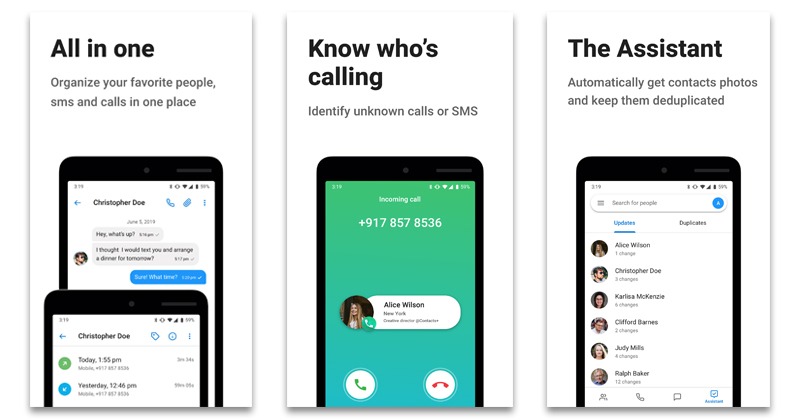
Download Contacts+
You can download Contacts+ from this button:
Drupe

In addition to its unique design, Drupe offers countless features that make it different from other Android dialer apps. Drupe has access to multiple languages. By opening the application, contact information will be displayed.

Drupe at a glance:
| # of Installs | 10M+ |
| User Rate: | ★★★☆☆ |
| Devices: | Androind |
| Free version: | Yes |
| Contain Ads: | Yes |
| Pro version: | 32$ / month |
Drupe main features
- Smart dialer:Call very quickly using this option
- Organize your address book : Categorize all your numbers
- Missed calls manager: Get back to your missed calls via call
- smart caller ID tracker: drupe ID identifier will help you with the search & the tracking of call spammers + with adding them to your blacklist.
Pro version features:
- Add animated GIFs:Add animated GIFs to your outgoing
- Unlimited access to all contacts: Unlimited access to all calls is available for the Pro version
Drupe Strength and Weaknesses
✅ Drupe Strengths:
- Contact based reminders
- Easy search
- automatic favorites view
❌ Drupe Weaknesses:
- All the problems have been fixed with the update

Download Drupe
You can download Drupe from this button:
ZenUI Dialer
As you can guess, this app is from ASUS and is considered as the default dialer for ASUS devices. If you are still looking for the best phone dialer app for Android, ZenUI Dialer can be a good option. This app makes organizing contact lists and contacts for easier access s priority.
- In-app feature to block or block unwanted calls
- Password protection for the contacts list
- Manage contacts by merging or finding duplicates
- Access to themes and customization

ZenUI Dialer at a glance:
| # of Installs | 100M+ |
| User Rate: | ★★★★☆ |
| Devices: | Androind |
| Free version: | Yes |
| Contain Ads: | Yes |
| Pro version: | Free |
ZenUI Dialer main features
- Get rid of annoying: Get rid of annoying phone spam using the Smart blocking
- Block calls from unknown: Block calls from unknown and private numbers.
- Smart linking: Put emails and contact numbers in the link.
ZenUI Dialer Strength and Weaknesses
✅ ZenUI Dialer Strengths:
- Block calls
- Password-protect
- Smart linking
❌ ZenUI Dialer Weaknesses:
- Categorizing phone numbers is a bit difficult
- In-app payment is not enabled

Download ZenUI Dialer
You can download ZenUI Dialer from this button:
Truecaller
This application is a dialer and a caller ID tool at the same time and it does very well at both. With this app, you can easily find out who calls you directly from the call screen or Call Log list. It also makes changes to the contact page so that you get enough information and have full control over which calls to take. Truecaller is considered one of the best dialer apps for Android. Key features include:
- Option to block spam calls as well as marketing calls
- Find details about numbers from the contact list and during incoming calls
- Call blocking and support for themes
- Support for two SIM cards
Eyecon
One of the richest apps among all the applications listed in the guide is without a doubt Eyecon. Eyecon is an all-in-one phone management tool. With this app, you will be able to take care of your contact list the best way possible. It also has the ability to integrate with almost all social media platforms. It comes with a very simple and convenient visual design and a Caller ID feature that keeps spam away as well as the ability to access and edit the global address book.
Summing Up
What is the best phone dialer app for Android? This is the question that we responded to in this post by Free Phone App. Hope you found this guide useful.





