Top 10 Free Flash Card Apps for iPhone in 2022

In this post, we will be focusing on the top 10 free flash card apps for iPhone in 2022. Stay tuned to the end of this post to learn about the best tools available for your device.
Once you have made your choice, you can easily download the apps from App Store hassle-free. Here in Freephoneapp, we studied more than 100 apps and reviews and boiled down the list of the best of the best down to the 10 following applications.
Here are the top 10 free flash card apps for iPhone in 2022:
| App Name | Rate on Play Store |
| Buffl: Learn with flashcards | ★★★★☆ |
| Brainscape Flashcards | ★★★★★ |
| Quizlet | ★★★★★ |
| GRE Vocabulary Flashcards | ★★★★★ |
| AnkiApp Flashcards | ★★★★☆ |
| Save-All | ★★★★☆ |
| Flashcards with Cram | ★★★★☆ |
| Flashcards Deluxe Lite | ★★★★★ |
| Flashcards Maker | ★★★★☆ |
| StudyStack Flashcards | ★★★★☆ |
Now let’s have a closer look at these top apps:
1: Buffl: Learn with flashcards
Achieve your learning goals efficiently and speedily by Buffl. You can use this remarkable tool for almost any subject.


Buffl at a glance:
| User Rate: | ★★★★☆ |
| Devices: | iPhone, iPad, Mac |
| Free version: | Yes |
| Contain Ads: | Yes |
Buffl Main Features
- You can create your own flashcards
- You can share courses with friends
- Allows you to create online courses as well
- You can keep learning offline
Buffl Strengths and Weaknesses
These are the pros and cons of Buffl:
✅ Buffl Strengths:
- Automatic sync
- Cloud backup
- Ability to track progress
❌ Buffl Weaknesses:
- May collect personal videos, photos, and information
Download Buffl
Tap the button below to download Buffl:
| Download Buffl |
2: Brainscape Flashcards
Brainscape helps you learn more efficiently and speeds up the instillation of good study habits.


Brainscape Flashcards at a glance:
| User Rate: | ★★★★★ |
| Devices: | iPhone, iPad, Mac |
| Free version: | Yes |
| Contain Ads: | Yes |
Brainscape Flashcards Main Features
Brainscape Flashcards offers the following features:
- Smart Flashcards
- Implementation of active recall and spaced repetition
- A huge knowledge bank created by millions of experts and users
- Ability to share flashcards
Brainscape Flashcards Strengths and Weaknesses
These are the pros and cons of Brainscape Flashcards:
✅ Brainscape Flashcards Strengths:
- Everything will be kept neat and organized
- Ability to sync across devices
- Designed based on cognitive science
❌ Brainscape Flashcards Weaknesses:
- This app may share data with third-party apps
Download Brainscape Flashcards
Tap the button to download Brainscape Flashcards:
| Download Brainscape Flashcards |
3: Quizlet: Languages & Vocab
Quizlet provides you with the best tools you need to become an expert in any subject of your choice.

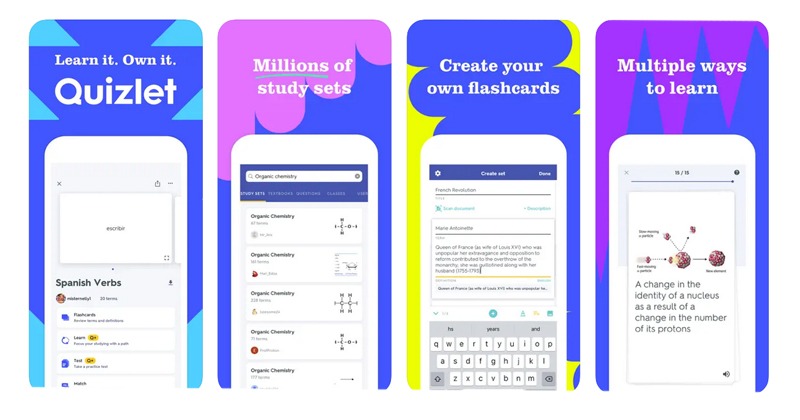
Quizlet at a glance:
| User Rate: | ★★★★★ |
| Devices: | iPhone, iPad, Mac |
| Free version: | Yes |
| Contain Ads: | Yes |
Quizlet Main Features
- Quizlet comes with the following features:
- You can create flashcards
- There are more than five hundred million flashcards available
- Smart grading and spaced repetition
Quizlet Strengths and Weaknesses
These are the pros and cons of Quizlet:
✅ Quizlet Strengths:
- Step-by-step solutions and explanations
- Creating cards is super easy
- No adds
- Offline access
❌ Quizlet Weaknesses:
- Some features require in-app purchases
Download Quizlet
Tap the button to download Quizlet:
| Download Quizlet |
4: GRE Vocabulary Flashcards
If you are looking for a free app that can help you out with the GRE test, you needn’t look any further.


GRE Vocabulary Flashcards at a glance:
| User Rate: | ★★★★★ |
| Devices: | iPhone, iPad, Mac |
| Free version: | Yes |
| Contains Ads: | Yes |
GRE Vocabulary Flashcards Main Features
GRE Vocabulary Flashcards comes with the following features:
- One thousand GRE words
- Example sentences have been provided for each word
- Possibility of tracking your study progress
- Implementation of smart algorithms for better learning
GRE Vocabulary Flashcards Strengths and Weaknesses
These are the pros and cons of GRE Vocabulary Flashcards:
✅ GRE Vocabulary Flashcards Strengths:
- Completely free access
- Desks categorized based on difficulty
❌ GRE Vocabulary Flashcards Weaknesses:
- Progress record is sometimes lost
Download GRE Vocabulary Flashcards
Tap the button to download GRE Vocabulary Flashcards:
| Download GRE Vocabulary Flashcards |
5: AnkiApp Flashcards
AnkiApp Flashcards makes learning both more fun and more effective by providing you with the ability to add image and audio files to the flashcards.


AnkiApp Flashcards at a glance:
| User Rate: | ★★★★☆ |
| Devices: | iPhone, iPad, Mac |
| Free version: | Yes |
| Contain Ads: | Yes |
AnkiApp Flashcards Main Features
- Add photos to flashcards
- Add audio to the flashcards
- There is an audio recorder tool
- There is a built-in search feature to help you find flashcards
AnkiApp Flashcards Strengths and Weaknesses
These are the pros and cons of AnkiApp Flashcards:
✅ AnkiApp Flashcards Strengths:
- You can create multiple-choice flashcards
- Format customizations available for your flashcards
- Ability to share flashcards
❌ AnkiApp Flashcards Weaknesses:
- Some features require in-app purchases
Download AnkiApp Flashcards
Tap the button below to download AnkiApp Flashcards
| Download AnkiApp Flashcards |
6: Save-All
Use Save-All and never again forget vocabulary you tried so hard to learn.


Save-All Flashcards at a glance:
| User Rate: | ★★★★☆ |
| Devices: | iPhone, iPad, Mac |
| Free version: | Yes |
| Contain Ads: | Yes |
Save-All Main Features
Save-All comes packed with the following features:
- Possibility to swipe the cards left or right
- Ability to create flashcards
- Ability to share flashcards
Save-All Strengths and Weaknesses
These are the pros and cons of Save-All:
✅ Save-All Strengths:
- You can create multiple-choice flashcards
- Format customizations available for your flashcards
- Ability to share flashcards
❌ Save-All Weaknesses:
- Some features require in-app purchases
Download Save-All
Tap the button below to download Save-All
| Download Save-All |
7: Flashcards with Cram
Take advantage of smart reminders and spaced repetition to study and memorize cards efficiently.


Flashcards with Cram at a glance:
| User Rate: | ★★★★☆ |
| Devices: | iPhone, iPad, Mac |
| Free version: | Yes |
| Contain Ads: | Yes |
Flashcards with Cram Main Features
Flashcards with Cram comes packed with the following features:
- Ability to work offline
- Ability to create your own dictionary
- Auto translation is available
Flashcards with Cram Strengths and Weaknesses
These are the pros and cons of Flashcards with Cram:
✅ Flashcards with Cram Strengths:
- Helps you memorize things quickly and efficiently
- Possibility of exporting lists as excel files
- Expands your vocabulary
❌ Flashcards with Cram Weaknesses:
- Shares info with third parties
Download Flashcards with Cram
Tap the button to download Flashcards:
| Download Flashcards with Cram |
8: Flashcards Deluxe Lite
Flashcards Deluxe Lite helps you memorize and learn flashcards the smart way through space repetition before you forget them.


Flashcards Deluxe LiteFlashcards at a glance:
| User Rate: | ★★★★★ |
| Devices: | iPhone, iPad, Mac |
| Free version: | Yes |
| Contain Ads: | Yes |
Flashcards Deluxe Main Features
Flashcards Deluxe comes with the following features:
- Completely compatible with PC versions
- Learn an array of subjects
- Possibility of creating your own decks of cards
- Flash cards available in multiple languages
Flashcards Deluxe Strengths and Weaknesses
These are the pros and cons of Flashcards Deluxe:
✅ Flashcards Deluxe Strengths:
- You can even import from a dictionary
- Supports sounds too
- A ton of premade decks
❌ Flashcards Deluxe Weaknesses:
- Desktop and app syncing can be tricky
Download Flashcards Deluxe
Tap the button to download Flashcards Deluxe:
| Download Flashcards Deluxe |
9: Flashcards Maker
Expedite your learning experience with Flashcards Maker by following your own way of memorizing cards.


Flashcards Maker at a glance:
| User Rate: | ★★★★☆ |
| Devices: | iPhone, iPad, Mac |
| Free version: | Yes |
| Contain Ads: | Yes |
Flashcards Maker Main Features
Flashcards Maker boasts the following features:
- Unlimited possibility of creating cards
- The possibility to work offline
- Ideal for learning another language
Flashcards Maker Strengths and Weaknesses
These are the pros and cons of Flashcards Maker:
✅ Flashcards Maker Strengths:
- Spaced repetition
- Ability to share your sets
- The app supports CSV
❌ Flashcards Maker Weaknesses:
- May share personal data with third parties
Download Flashcards Maker
Tap the button to download Flashcards Maker:
| Download Flashcards Maker |
10: StudyStack Flashcards
Offers a fun way to learn and improve your grades through gamification and study flashcards


StudyStack Flashcards at a glance:
| User Rate: | ★★★★☆ |
| Devices: | iPhone, iPad, Mac |
| Free version: | Yes |
| Contain Ads: | Yes |
StudyStack Flashcards Main Features
StudyStack Flashcards boasts the following features:
- There are quizzes to gauge your progress
- The possibility to work offline
- Ideal for prepping for a test
StudyStack Flashcards Strengths and Weaknesses
These are the pros and cons of StudyStack Flashcards:
✅ StudyStack Flashcards Maker Strengths:
- Spaced repetition
- Everything will be kept neat and organized
❌ StudyStack Flashcards Weaknesses:
- May share data linked to your identity
Download StudyStack Flashcards
Tap the button to download StudyStack Flashcards:
| Download StudyStack Flashcards |
Wrapping Up
These are the best of the best when it comes to the top 10 Free flash card apps for iPhone in 2022. Download any of these apps and start learning through spaced repetition.





